Important Information Regarding Zoom
Many of you know that when the pandemic began, PACG bought Zoom licenses for several other progressive organizations in our community who are doing important work. Zoom continues to be a vital means for communication and coordination for us. Did you know that they have recently made important changes to their platform? If you have one of our Zoom licenses (or your own), you will have received an email this week explaining the changes.
The email reads:
Beginning November 1, 2021, customers will be required to update their Zoom software to ensure it is no more than nine months behind the current version, at any given time. From that point on, users will be prompted to update their software when using the platform should their version fall behind this nine-month window. For example, if on November 1st the latest version of the Zoom Client was released in September 2021, customers who try to access Zoom services with a version prior to January 2021 will be prompted to update to a more recent version in order to access the platform.
This change is in line with industry practices and designed to help ensure that Zoom users receive the latest Zoom features, as well as any privacy and security enhancements we make to the platform. To prepare for the new schedule, we recommend customers update to the latest release supported by their organization or at minimum software version 5.5.0, prior to November 1st. Starting in September, we will introduce a prompted update to help customers update to the latest version of the Zoom client. If you have prompted updates turned off for your organization, you will not see the prompt.
As always, we recommend you regularly download and update to the latest version of the Zoom software by checking for updates within the Zoom client or by navigating to zoom.us/download to take advantage of all our latest security and functionality features.
This policy will affect:
- Zoom Client: Windows, Mac, Linux, iOS, and Android (5.5.0)
- Zoom Rooms (5.5.0)
- Zoom Rooms Controller (5.5.0)
- Zoom Phone Appliances (5.6.0)
- Outlook Plug-in (5.5.1)
- Browser Scheduler Extensions for Chrome (1.6.3) & Firefox (2.1.13)
- VDI Client (5.5.0)
- Virtual Room Connector (4.4.6)
- Meetings Connector (4.6.3)
- Recording Connector (3.8.41)
- Client SDK (5.5.0)
We will continue to share reminders and additional information as we approach the implementation of this policy. Thank you for your partnership as we continually work to make our platform more secure and deliver a better experience for our customers. Please feel free to reach out to the Zoom Support Team if you have any additional questions or need assistance to update your organization.
Team Zoom
It's imperative that you know how to update your Zoom application and keep it up-to-date. If you are in need of assistance, please contact our Office Manager. Thank you.
Allison Ambrose

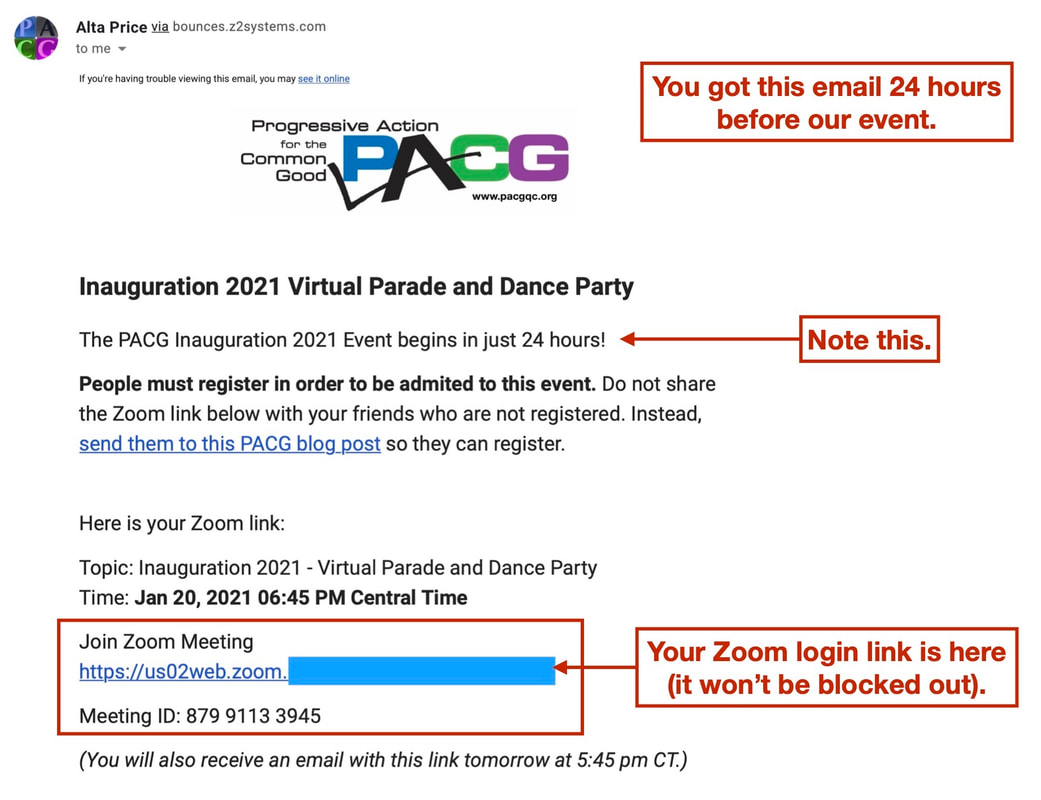
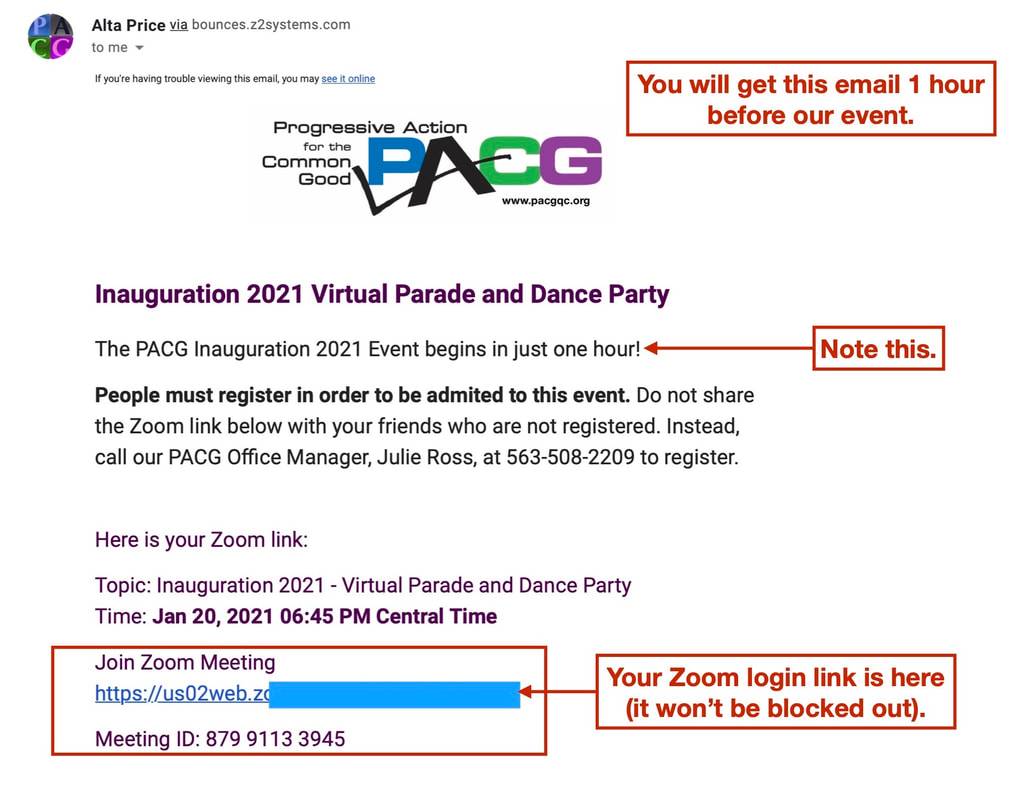
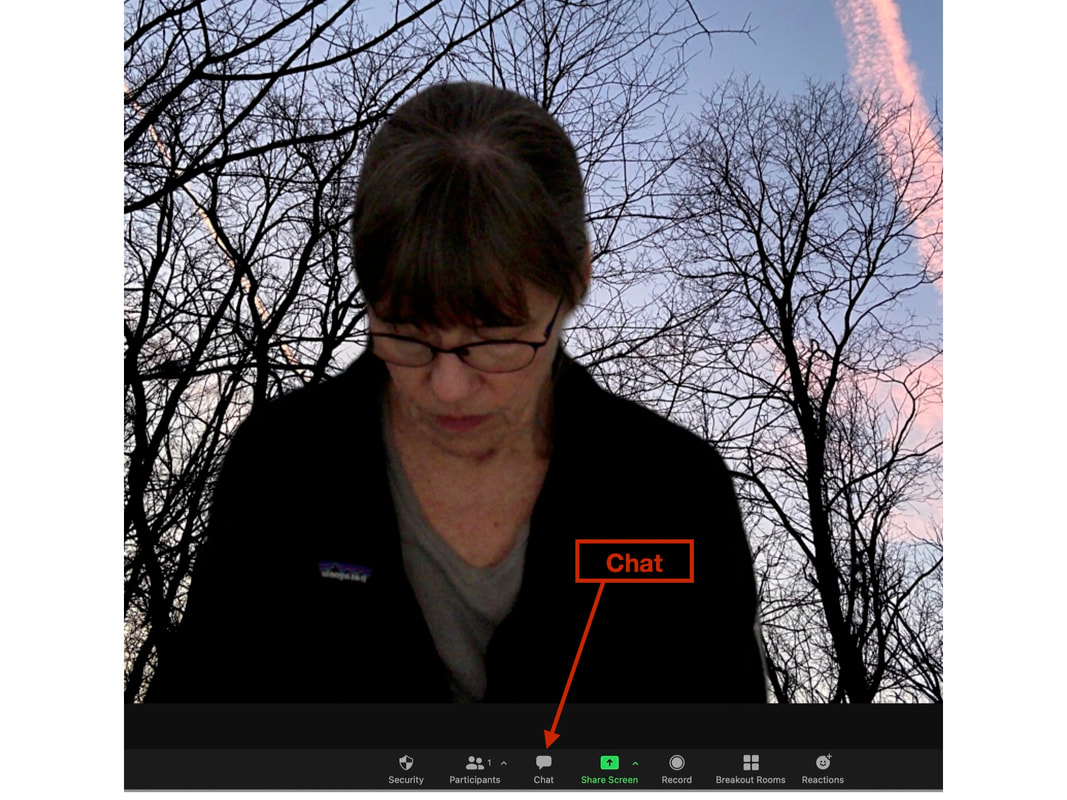
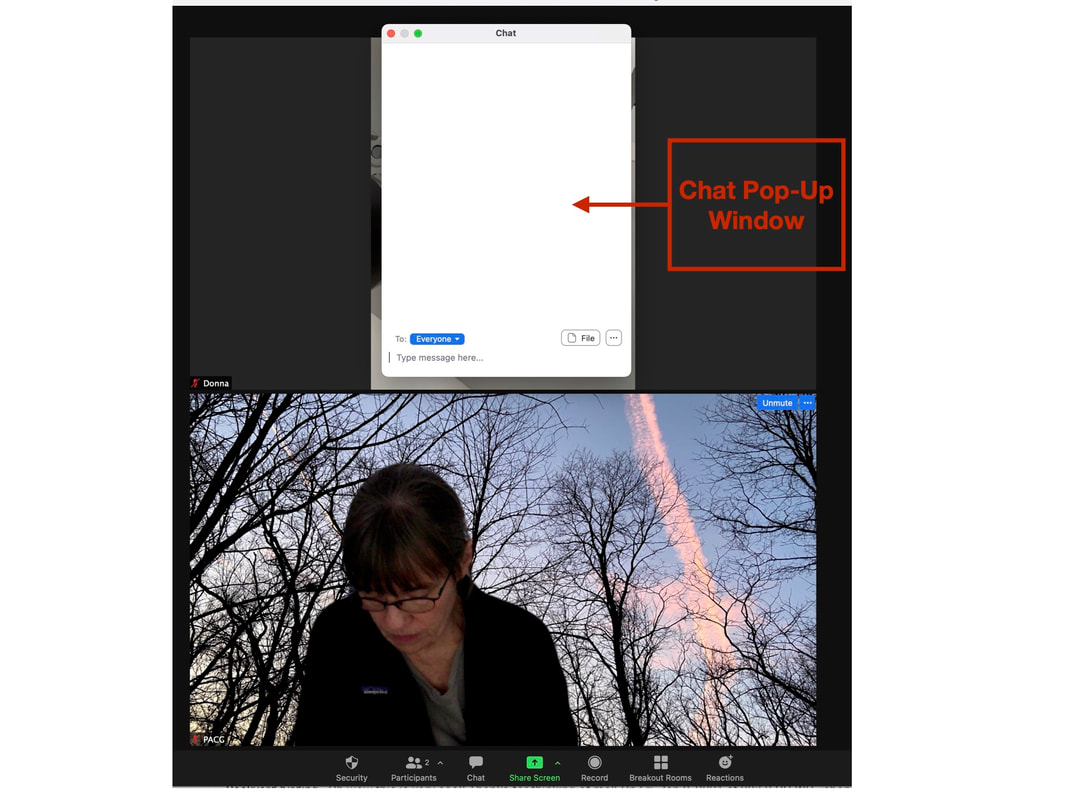
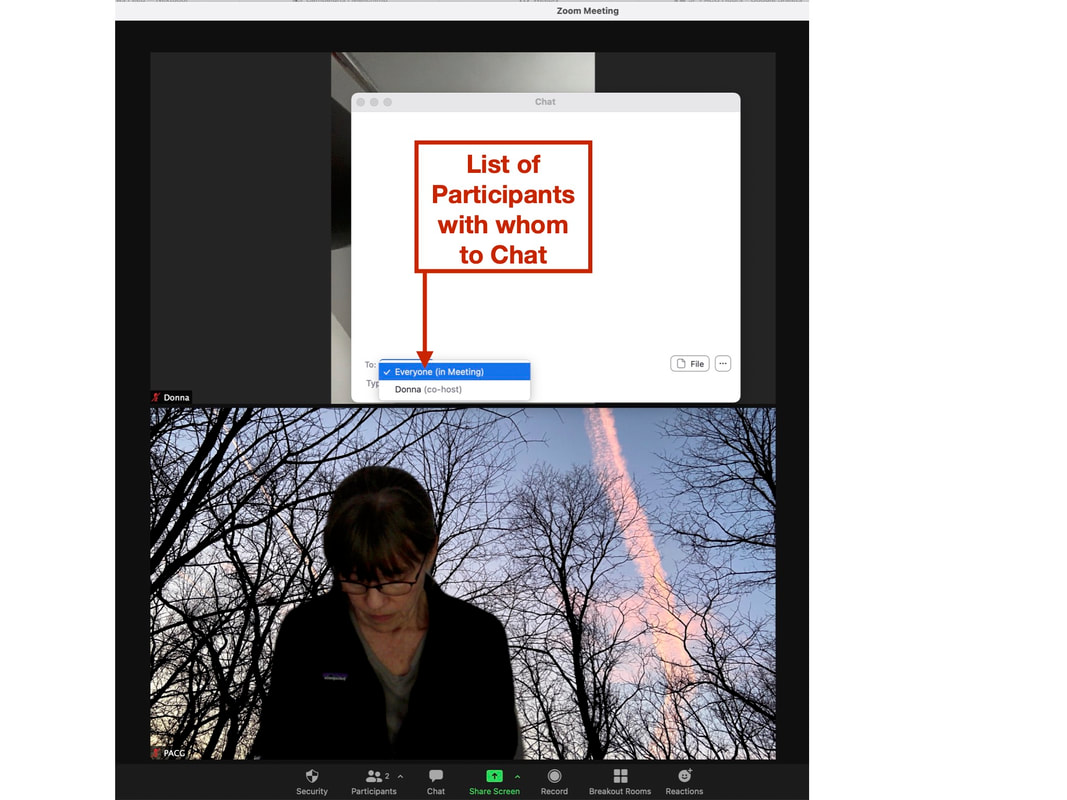
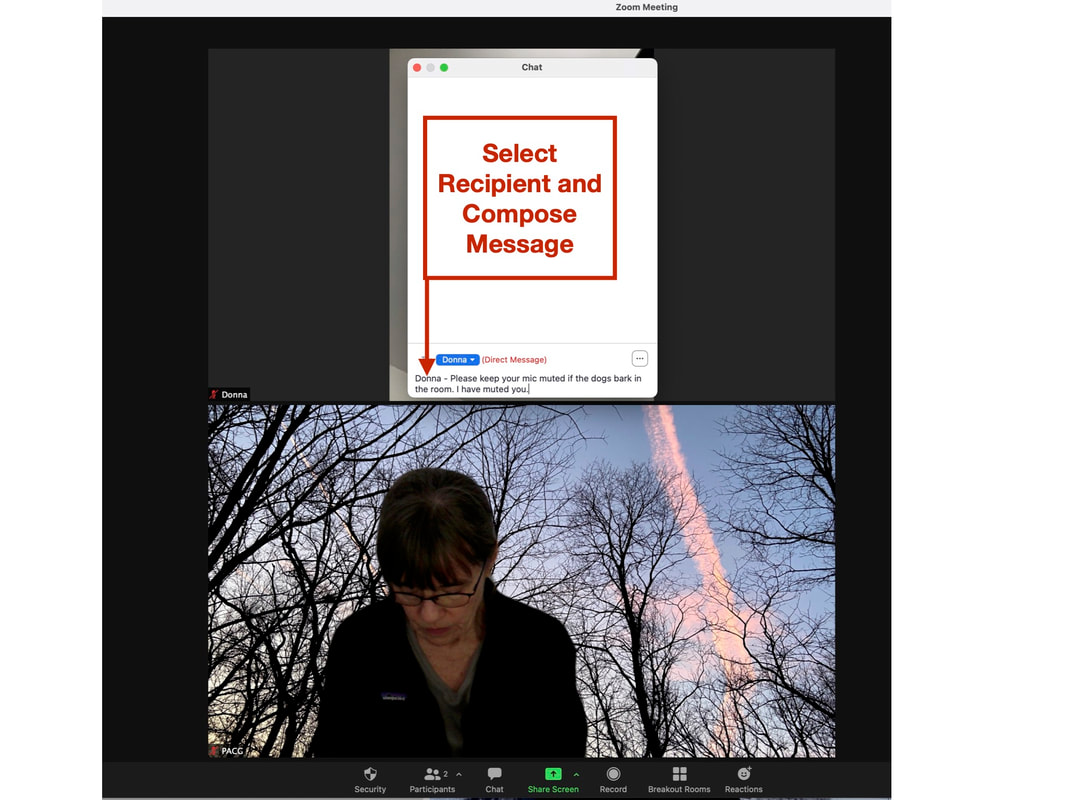
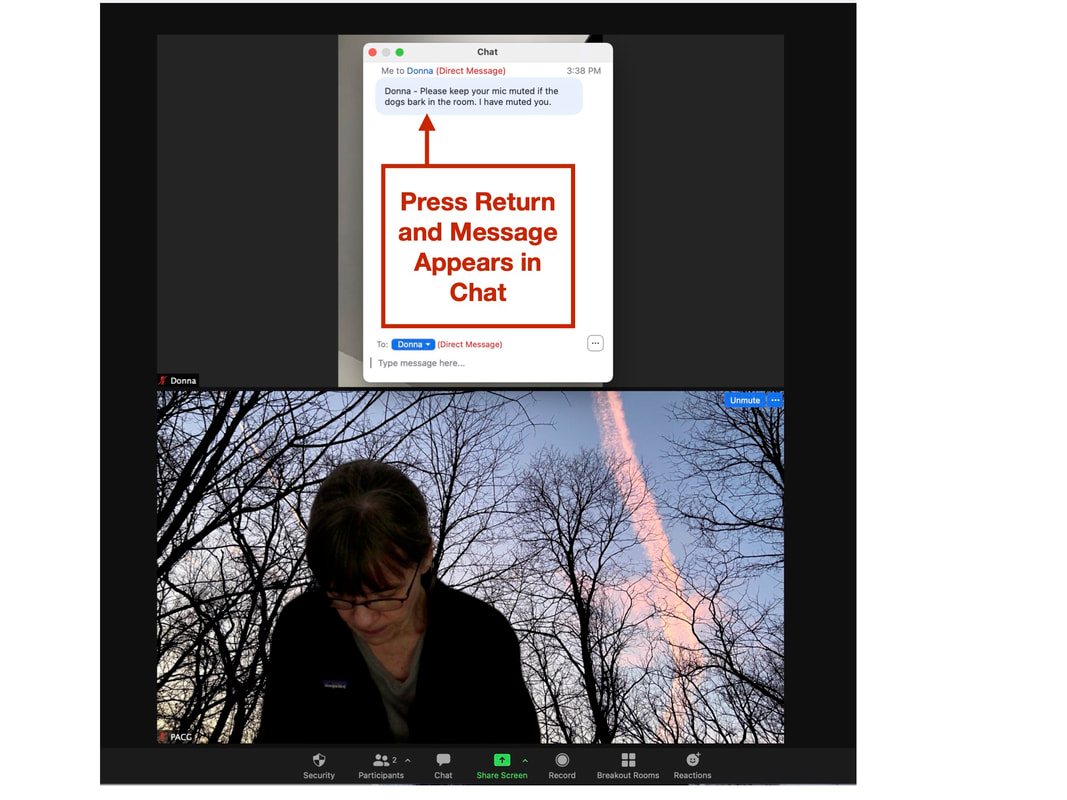
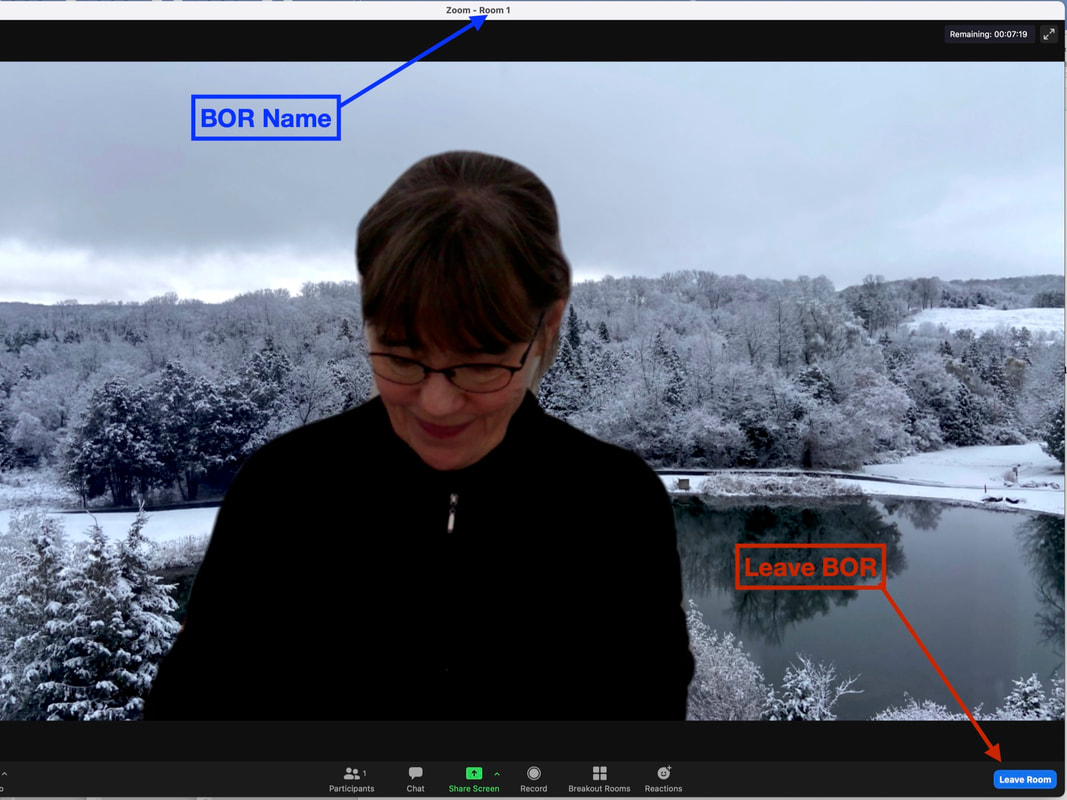
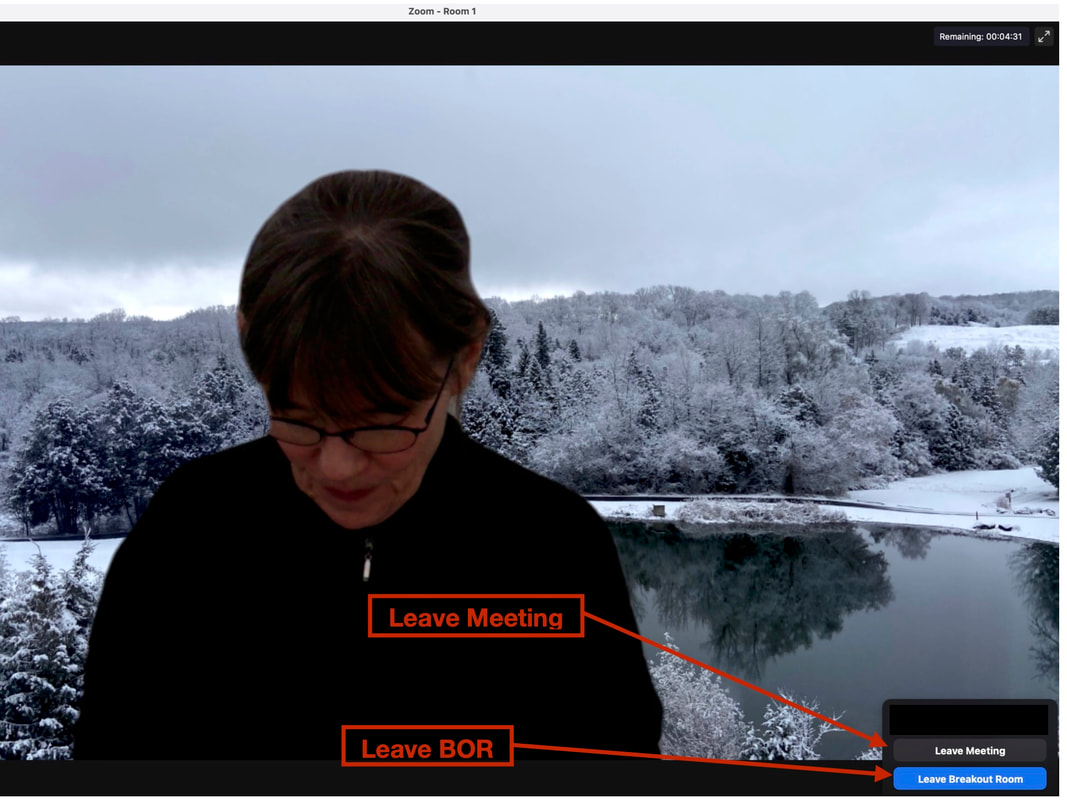
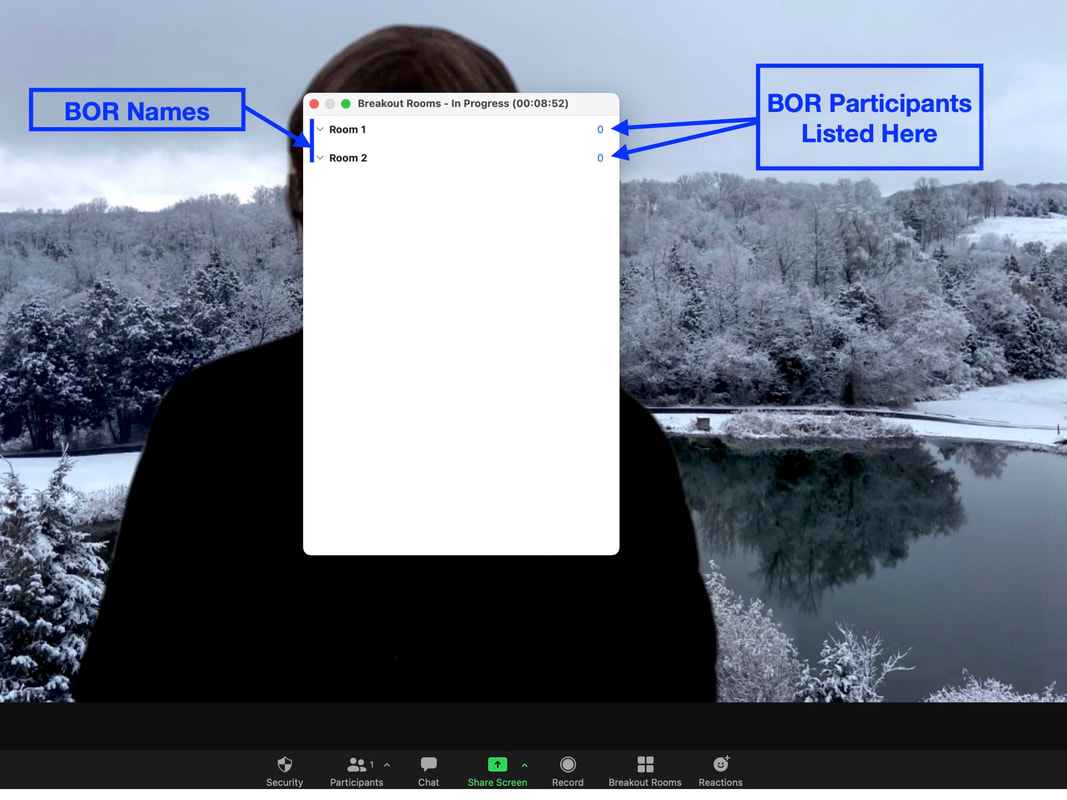
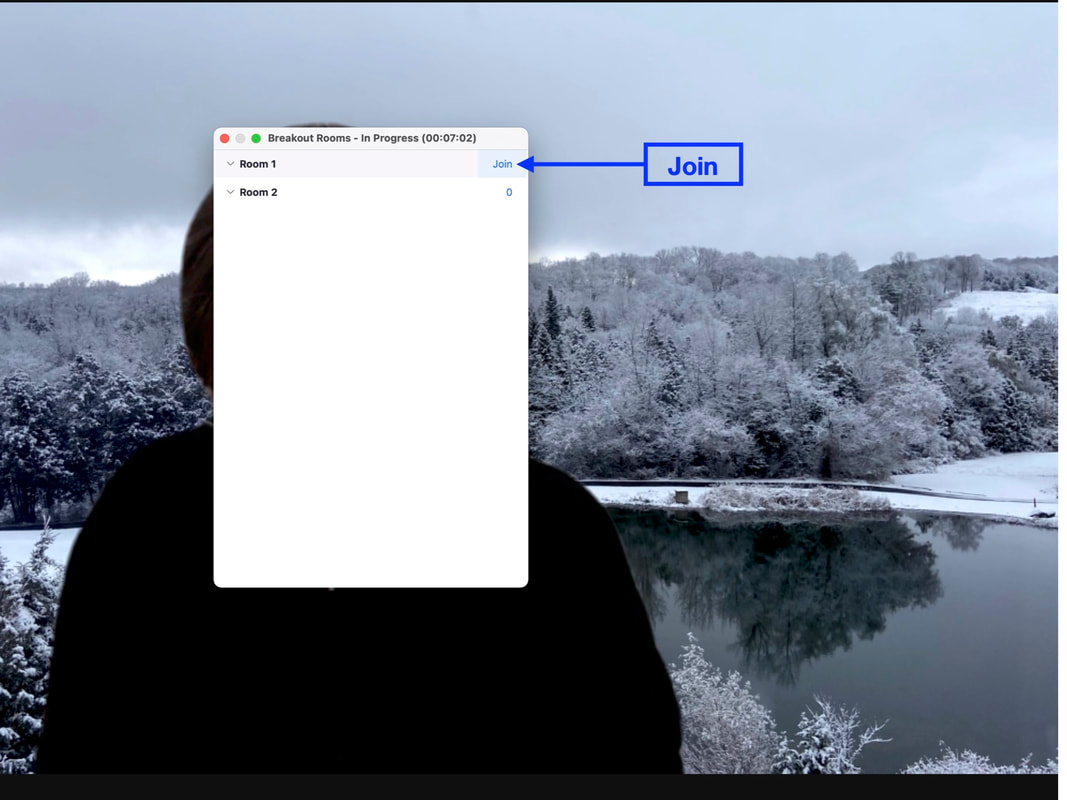
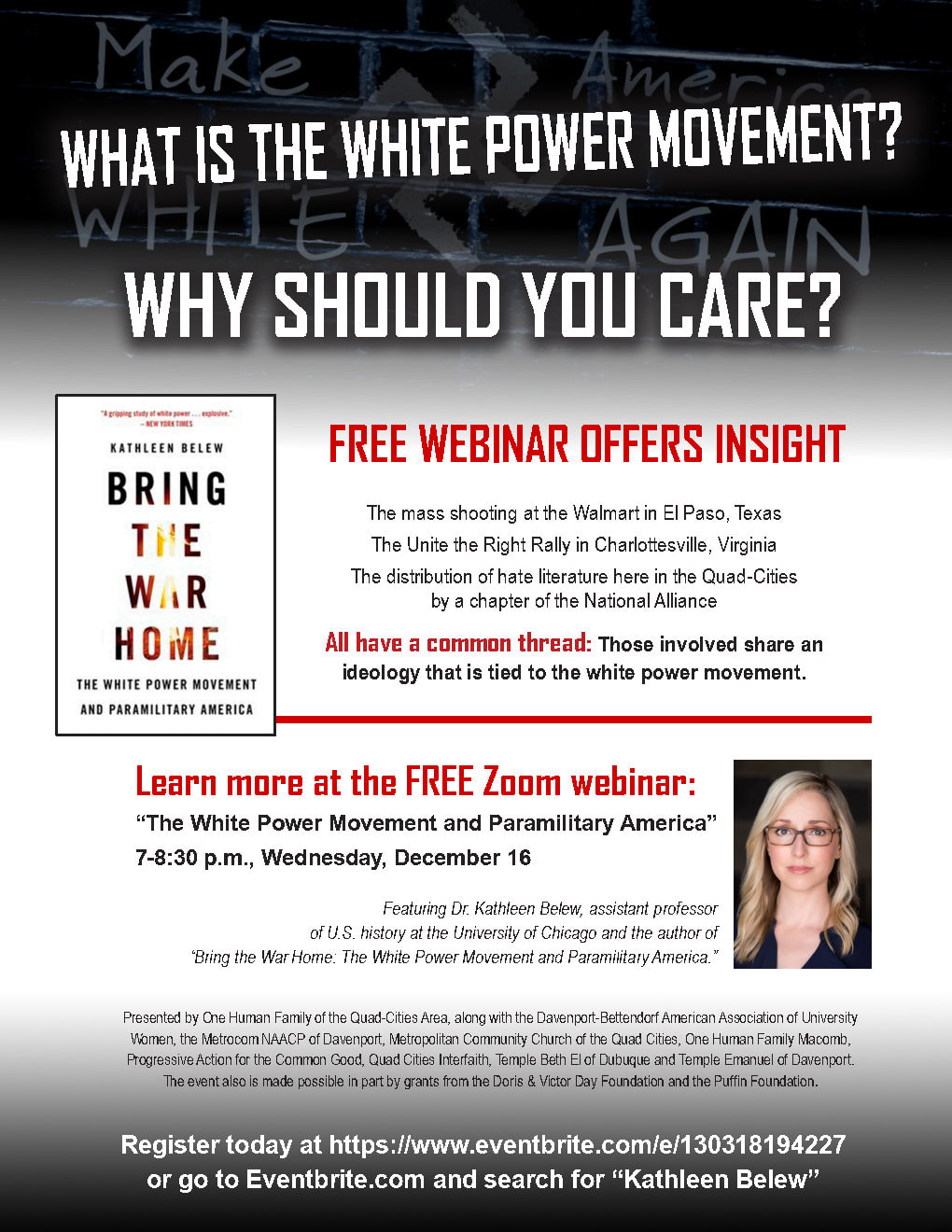
 RSS Feed
RSS Feed


